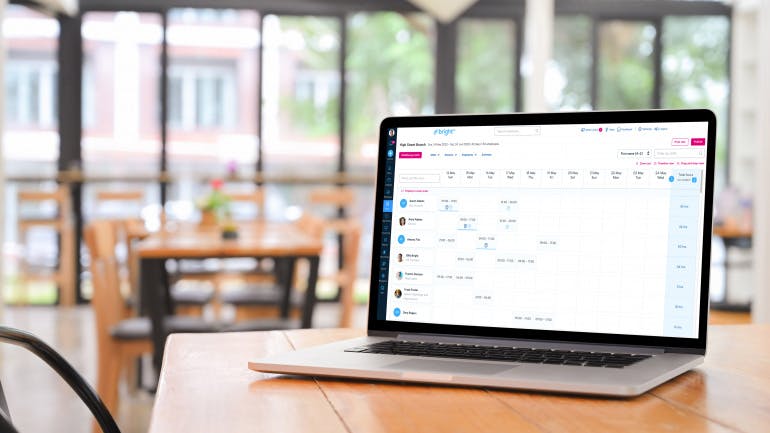First published on Thursday, June 25, 2020
Last updated on Tuesday, November 26, 2024
Jump to section
Staff rota software can make your business run perfectly. When you have the right system in place, you’ll know where all of your staff members are at any time.
But in this day and age you have a plethora of choice.
Which software should you use? Well, that’s what we’re aiming to solve for you in this article.
Read on for advice on your business’ best options—and don’t forget our shifts and rotas software. You can request a free demo run if you want to try it out.
The types of staff rota software (free and paid)
There are many choices available. These include:
Apps
Excel spreadsheets
Online varieties
Tailored software
Shift planners (free) can offer what your business needs—in simple form.
Your best option is the one that suits your requirements. And that depends on factors such as the size of your business, the budget you have, and the number of employees around.
But you should also take into account your industry, as each one varies on rota requirements.
If your staff works shifts, for example, you’ll need them to have access to their rota.
The easier it is for them to know when to clock in and out, the less chance you have of issues.
But should you pay or use a free option? Let’s take a look at the differences of each option.

Free rota software
You’ll find a wealth of options online that’ll support various requirements.
Free online rotas tend to be suitable for small businesses with a small number of employees. This is because they provide the basic features you’ll need to structure an effective schedule.
You may find something as simple as an Excel spreadsheet is enough for you. But free employee scheduling software does bring with it some additional features you may want to consider.
Examples include an integrated time tracking clock, timesheet, and labour cost reports.
You’ll find a lot of services provide a free demo, such as with us here at BrightHR, so you can give it a try to see if you’re happy to pay for a lower budget package.
Paid rota software
If you step up to the fully paid software, then you can expect all manner of extra features.
This is where medium-sized companies can take advantage, as you’ll get a batch of extra options to support a larger team.
Some of these options can be pretty essential as they allow you to take complete control of your team.
With BrightHR, for example, features include:
Making a one-off rota or several—all in an easy and accessible piece of software
Cloud storage space, with unlimited data
Instant messaging between colleagues and line manager
Easily accessible via smartphone devices
Although free staff rota software can be tempting for the most basic features—and in many respects can work wonders for small business, even if you have 20 employees or less—paying for more features can also solve major organisational issues.
Features that really make the difference include:
Cost control over sales or wages
Real-time management features
HR absence management tools, for effortless control over holidays and sick pay
Easy integration with other software like payroll software
So, as you can see, there’s quite a lot more to it. That means if you’re a larger business with over 20 employees, paying really brings some major dividends.
But free scheduling software for employees is a better choice if you have a limited number of staff members to keep track of.
The benefits of rota software
Whichever option you choose, there are a wealth of advantages to using the technology.
The days of using a punch card or pen and paper to keep track of where everyone is are long gone.
And what are the main benefits? They are:
Reduce labour costs: With automated software that reports in real-time, you spend less on payroll by ensuring all of your schedules are 100% accurate.
Stop presenteeism: You won’t accidentally overwork staff, which is still surprisingly common.
Monitor lateness: If an employee is consistently late, you can keep track of their activities so you can look to improve the situation.
Better business management: You take total control of your daily, weekly, and monthly schedule. Remove all uncertainty and understand exactly where your team is at any given moment.
Granular reporting: Allow the software to gather data so you can provide unprecedented insights into your monthly activities. You can ever forecast ahead to improve on your existing model.
Better quality of service: If you’re in catering or healthcare, the software will ensure employees are present at key moments in working day. This will ensure customers receive the best possible service.
Need help deciding?
You can get in touch for help choosing the right scheduling software for your business. Speak to us today on: 0800 783 2806.