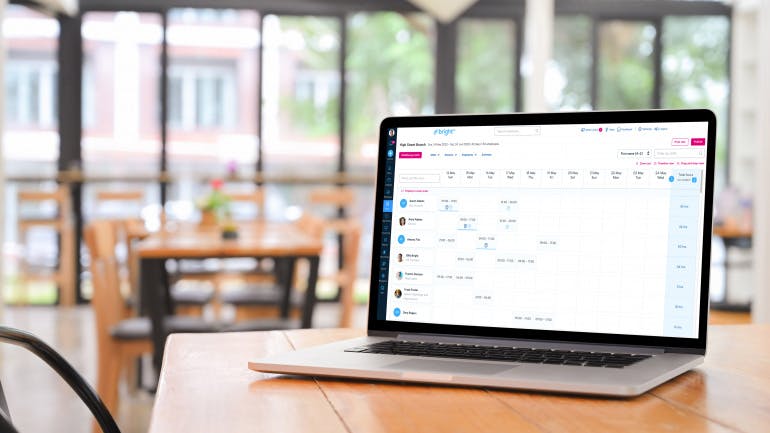First published on Monday, July 22, 2024
Last updated on Thursday, December 19, 2024
Jump to section
When used effectively, clocking in and out systems can greatly enhance workplace efficiency and ensure accurate time tracking for employees. These systems automate the recording of work hours, providing real-time data that simplifies payroll processing and helps businesses comply with employment regulations.
As business leaders aim to improve productivity and create a fair work environment, the need for a reliable timekeeping solution has become increasingly important. But with so many options available, how can you determine which clocking system is right for your organisation?
In this guide, we'll discuss the benefits of using employee clock in systems and outline the key features to consider when choosing the best solution for your business. By the end of this article, you'll have a better understanding of how an effective timekeeping system can support your goals and enhance employee satisfaction.
Who needs to use clocking in systems?
Clocking in systems are relevant across various industries and for businesses of all sizes. Whether running a small business or managing a large corporation, keeping accurate records of employee hours is essential.
In industries such as retail, hospitality, healthcare, and manufacturing, where shift work and variable hours are common, clocking in systems are particularly valuable. These systems help manage employee schedules, prevent time theft, and ensure that employees are compensated accurately for their work.
Clocking in systems can improve attendance tracking and productivity management even in office environments, where employees may have more regular hours.
Small and medium-sized enterprises (SMEs) can also benefit significantly from clocking in systems. These businesses often have limited administrative resources, and automated time tracking can reduce the burden of manual record-keeping. Plus, clocking in systems can help SMEs ensure compliance with working time regulations and avoid potential legal issues.
What are the options for clocking systems?
Clocking systems have evolved from traditional methods to advanced digital solutions. Here's a brief overview of the types of clocking in systems available:
Traditional methods: These include paper timesheets and punch cards. While simple and cost-effective, they are prone to errors and time theft. Managing and storing physical records can also be cumbersome.
Modern digital solutions: These include biometric systems, mobile apps, and web-based systems. Digital solutions offer higher accuracy, security, and convenience for both employees and employers.
Mobile apps: Apps, like Blip by BrightHR, allow employees to clock in and out using their smartphones. These apps often include features such as GPS tracking to verify the location of remote workers.
Biometric systems: These systems use fingerprint, facial recognition, or iris scanning to verify employee identities. They are highly secure and eliminate the risk of buddy punching (employees clocking in for one another).
Web-based systems: Employees can clock in and out using a web portal. These systems are accessible from any device with an internet connection and offer integration with other HR and payroll software.
Why should you use an employee clock in system?
Implementing an employee clock in system is essential for modern businesses, and there are numerous reasons. Here are some key reasons why employers should adopt these systems:
Improved accuracy in tracking employee work hours
Accurate tracking of employee work hours is crucial for payroll and performance evaluations. An employee time clock provides a full log of start and finish times, including breaks, making it much easier to process payroll compared to traditional methods like Excel timesheets. This improved accuracy reduces errors and saves time on administrative tasks.
Automation of attendance data collection
Automated attendance data collection simplifies the management process. With a clock-in system, you can automate payroll and overtime processes, significantly reducing the administrative burden. This automation means employees do not manually log their timesheets, enhancing overall efficiency.
Integration with Payroll and HR processes
A clock in system seamlessly integrates with payroll and HR processes, enhancing efficiency. This integration ensures timely and accurate payroll processing, reducing discrepancies and making compliance with employment laws easier.
Compliance with employment laws
Employers must adhere to employment laws and working time regulations, such as those outlined by ACAS. Using a clock in system helps ensure compliance, protecting businesses from potential legal issues and penalties.
Visibility for remote workers
With the rise of remote work, clock in systems provide necessary oversight. An online employee clock in system allows remote workers to clock in from any location, helping employers monitor attendance and productivity while ensuring accountability across the workforce.
Reduced costs associated with time and wage theft
Implementing an employee clock in system helps minimise costs related to employee "time theft" and "wage theft." For example, manual timesheets can lead to errors, such as forgetting to log short breaks. With a clock in system, all time spent in or out of the office is tracked accurately, ensuring correct compensation and protecting against issues like "buddy punching," where employees clock in for absent colleagues.
Fairness and transparency
Automatically tracking employee time and attendance fosters fairness and transparency. It provides an unbiased record of working patterns, allowing employers to objectively assess employee performance. This transparency enables fair rewards for high performers while addressing underperformance and habitual tardiness.
Enhanced security
A clock in system enhances security by providing a real-time headcount of who is physically on the premises. This information is vital for health and safety reasons, ensuring a safe working environment for all employees.
Choosing the right clocking in and out system for your business
Selecting the ideal clocking system is crucial for optimising time tracking and ensuring smooth payroll processes. Here are key factors to consider when making your choice:
Ease of Use: Choose a system that is intuitive and user-friendly for both employees and management. A straightforward interface reduces training time and encourages adoption. Look for features like simple navigation, easy clocking methods (e.g., mobile app or web portal), and clear reporting tools.
Scalability: Select a system that can grow alongside your business. Consider whether the system can handle an increasing number of users or additional features as your organisation expands. This flexibility ensures that you won't need to switch systems as your needs evolve.
Cost: Evaluate the total cost of ownership, including initial setup fees, ongoing maintenance, support, and any subscription charges. Consider both short-term expenses and long-term value, ensuring the system fits your budget while delivering essential functionality.
Different industries have unique requirements that should influence your selection of a clocking system.
For example, in retail and hospitality, look for features that manage shifts and variable hours effectively. In manufacturing, prioritise systems that integrate seamlessly with production schedules. For remote teams, ensure the system offers mobile access and GPS tracking capabilities. Tailoring your choice to meet these specific operational needs will enhance productivity across your organisation.
Security and data protection considerations
Data security is paramount when choosing a clocking system. Ensure the solution complies with relevant data protection regulations, such as GDPR. Look for:
Robust security features: Choose systems with encryption, secure access controls, and regular updates to protect sensitive employee information.
Data backup and recovery: Verify that the provider has reliable data backup procedures in place to prevent loss of critical information.
User privacy: Understand how employee data will be used and ensure there are clear policies regarding data access and retention.
Looking for the best employee clock in system?
Implementing a clocking in and out system is essential for boosting productivity and ensuring compliance in your workplace. These systems help you track employee hours accurately, streamline payroll processes, and foster transparency among team members. By adopting a reliable clocking system, you can reduce errors and enhance overall efficiency.
Blip by BrightHR is a straightforward employee clock in system designed to make attendance management easy.
With features like mobile access and real-time tracking, Blip simplifies recording work hours and integrates smoothly with your HR processes, promoting employee engagement and accountability.
Check out Blip today or book a free demo to see how It can transform your payroll and HR operations.