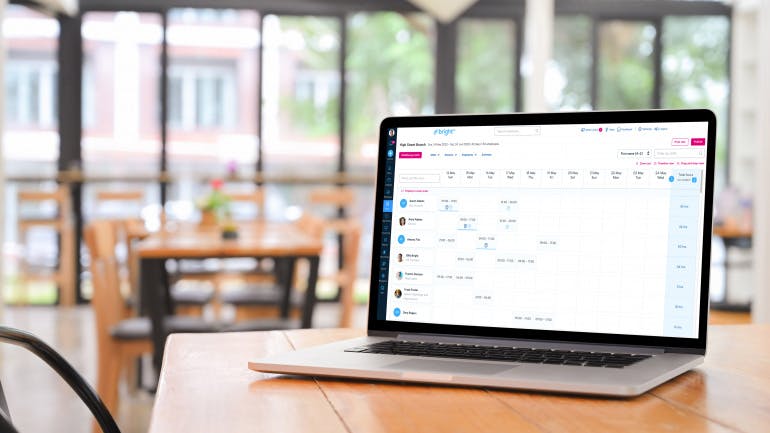First published on Tuesday, August 6, 2024
Last updated on Sunday, January 19, 2025
Jump to section
There’s bound to be some initial resistance to the introduction of business time tracking software, with some employees likely to see it as an unnecessary intrusion. Worries over the increased scrutiny of everyday work performance could result in stress.
However, employee time tracking software can offer key business benefits such as effective time management and greater productivity.
But how should you handle the inevitable objections and address the concerns associated with employee time tracking software? Let's highlight the steps to successful implementation.
Why your employees may object to time tracking software
As mentioned, it’s common for workers to resist business change. This is particularly true when it comes to the introduction of time tracking software for employees. It could be taken as a sign that you’re dissatisfied with the levels of performance and are keen to see improvement. Your employees might feel that their contributions haven’t been fully recognised and that work will become a race against the clock.
The use of employee time tracking software may be seen as an unnecessary burden, causing added stress and the risk of burnout. Such worries could damage the company’s culture, morale and general productivity. There might even be a fear that the failure to meet work-time expectations will lead to job cuts.
Other reasons for objection to the use of time tracking software for employees may include:
Time needed for training and using the employee time tracking system that might be better spent on other activities
Worries over the invasion of privacy, given the potential to monitor the number of hours worked, their location and when they take breaks
The prospect of micromanagement and increased work surveillance
Communicate the benefits
You should ideally give your employees notice and the chance to share any concerns when you plan to implement business time tracking software. The change may be communicated via email or intranet, with follow-up meetings involving all those expected to use the new software.
This would also be the perfect time to highlight the benefits of time-tracking software both for employees and the wider business.
You should acknowledge any concerns and highlight your positive intentions in setting up employee time tracking software. This might begin with explaining expected benefits in terms of productivity and even their safety—you can indeed use a staff clock in system to keep your staff safe.
Employees are likely to be reassured and positive about the use of online time tracking software if they recognise benefits in terms of work optimisation and how it will benefit them. There should be a focus on the use of such technology in measuring workloads, preventing pay errors, and improving profitability; rather than scrutinising individual performance.
Here are some other benefits of employee time tracking software:
Ensuring the accurate logging of work hours for correct employee payment
Automating the calculation of overtime for reduced errors and compliance risks
Reducing the administrative burden associated with the manual logging of work hours
Improving the monitoring of project budgets in relation to working time
Considering ethics, trust and transparency
Given the fears over micromanagement and increased work scrutiny, it’s important to take an ethical approach in time tracking employees. Again, it’s worth focusing on benefits such as the improvement of efficiency and resource allocation.
You should reassure the employees that any collected data will be used purely for work-related purposes, rather than for personal surveillance. It’s also a good idea to communicate any measures for secure data storage and anonymity. Privacy will be vital for trust in any employee time tracking system.
A recent study on micromanagement found that 79% of employees would ask to be included in decision-making processes if not initially granted, while 59% would take no action and remain unhappy. So, it’s beneficial to include your employees in the decision-making process when implementing a time tracking system.
Here are some other ways of building trust in the time tracking of employees:
Sharing documentation on the collection, use and protection of employee data
Setting and communicating limits on the access of sensitive data
Ensuring top-down leadership in promoting and using the software
Prioritising training and feedback
As mentioned, the communication of business time tracking software benefits will be key for employee buy-in. Your team members should be actively involved in reviewing and selecting such software, ensuring that it’s the best business fit.
It’s a smart choice to choose a system that comes with implementation support and training, so your employees and managers know how to use the new system.
You can boost the chances of successful time tracking implementation in the following ways:
Selecting an employee time tracking tool with simple, user-friendly, features
Ensuring the ongoing availability of support and troubleshooting assistance
Being transparent and allowing employee control over the use of personal data
Giving updates that show value in the use of collected data
Get time tracking software for your employees with support
Just to recap, there’s bound to be some resistance from your employees to using employee time tracking software. This might initially cause resentment and reluctance to make full use of the new system.
However, you can overcome such objections with a fair and transparent approach, showing empathy and giving regular updates for employee reassurance.
With an easy setup and a host of helpful features, BrightHR’s Blip stands out as the obvious choice. From the real-time monitoring of employee attendance and auto-alerts to the accurate processing of payroll records and secure geolocation tracking, you can do it all with Blip.
Plus, with 24/7 HR support from employment experts, you can tackle any staff issue confidently.
For more information about Blip, see the frequently asked questions about Blip. Or if you're ready to take the step to streamlined employee time tracking, book a free demo today!