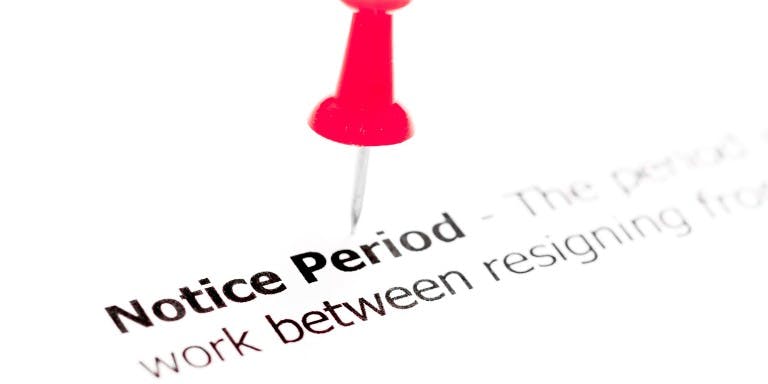First published on Tuesday, November 10, 2020
Last updated on Thursday, December 19, 2024
Jump to section
Finding the right system for managing your employee annual leave, can help simplify the process. Saving you time so you can focus on the more important details of running your business.
Keeping holiday spreadsheets has been one of the preferred methods of keeping track of staff annual leave for many small businesses. However, this system of tracking and managing staff holidays has its pros and cons.
In this article we explore the pros and cons of holiday spreadsheets and suggest an alternative option, such as a leave management system, for handling employee leave.
Keeping holiday spreadsheets
Using spreadsheets is a popular method of annual leave tracking for small businesses. This method, however, requires a lot of organisation and management, but for many businesses it has been the go-to option for years.
Fairly simple to build and use, spreadsheets can be shared with line managers and kept up to date with information on staff leave. Allowing everyone to see who has holiday and how much leave each employee has remaining for the year.
What is a holiday spreadsheet?
Either in Excel or Google Sheets, a spreadsheet can be created that is used to track who has booked annual leave and when. Usually displaying a list of employee names alongside the number of annual leave days they are entitled to.
As annual leave days are taken throughout the year, you can use a formula or manually subtract the number of days taken. Most managers would make this sheet visible to all and it’s usually managed in a shared drive.
Benefits of a holiday spreadsheet include:
Holiday spreadsheets have their benefits for small businesses, including:
Removes the need for physical paperwork
Store and manage data in one place
One clear view of your team’s leave and holiday requests
Supports the planning of work within teams
Problems with using spreadsheets for leave management
While spreadsheets have been a popular method of tracking annual leave in businesses for years, it is not the most efficient solution. Although this is a digital solution, spreadsheets still need to be regularly updated and data—manually inputted.
This can quickly become a time-consuming task that requires the skills of a staff member with Excel or Google Sheets knowledge.
These spreadsheets are also less capable of providing accurate calculations for annual leave allowances. And they’re certainly not able to keep up with legislation changes or updates to an employee’s contract.
The various issues with this method mean many small businesses have sought after a simpler management system. One that can do everything and more to manage and oversee staff annual leave with little need for manual editing or management.
Digital leave management systems
Introducing digital leave management systems.
The modern solution for annual leave tracking. Online digital solutions for staff holiday tracking provide automated annual leave calculations, shared staff holiday calendars, and a system that allows for holiday requests to be made, accepted or denied in just a few clicks.
With an online dashboard you can see and manage your staff’s leave in one, easy-to-access place.
The benefits of a leave management system:
All types of leave centralised in one system
Improves the accuracy of your processes
Encourages transparency and trust in the workplace
Real-time visibility of annual leave enhances workplace planning
Ensures compliance with current UK employment laws regarding all types of leave
A scalable solution that supports a growing team
More on the benefits of a digital leave management systems can be found in our article ‘The benefits of leave management systems'.
Manage annual leave in four simple steps with BrightHR
Our innovative staff holiday planner saves you the hassle of having to manually input and manage annual leave requests in a spreadsheet.
In just four simple steps your staff can make annual leave requests, providing you with an instant notification on either your mobile or desktop, flagging any clashes between teams, and allowing you the option to approve or deny the request in just a few clicks.
Managing staff holiday has never been easier. And with a digital calendar, you’ll have a single view of your entire team’s annual leave. Making it easy to know who’s in and who’s out. With automatic annual leave entitlement calculations, you can put the calculator down and get rid of your old paperwork. With everything in one simple online platform, simply log on to BrightHR to see updates to your staff calendar.
Book your free demo today to discover the simplest way to manage annual leave for your business.