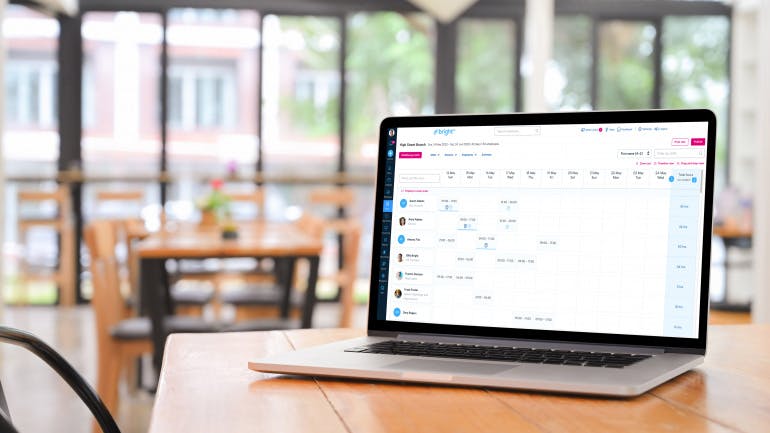First published on Wednesday, June 5, 2024
Last updated on Tuesday, March 25, 2025
Jump to section
HR software or human resources software is capable of streamlining HR processes, helping to simplify tasks such as leave and absence management, approving holiday requests, planning shifts and rota and more.
Managing a team is no mean feat but with an HR software on your side, your processes and systems can be enhanced to become even more efficient than ever before. Making people management as simple as possible.
Let’s explore what HR software is, the features at its core, and what it can do for businesses of all types.
An introduction to HR software
At its core, HR software is a digital tool that enables businesses to manage simple and repetitive HR tasks with ease.
The automation of such processes means employers can get rid of slow and complicated processes, including unnecessary paperwork that has, for too long, consumed the working days of HR professionals and line managers.
Giving these professionals their time back to focus on more important projects and management tasks. HR software, with its automated workflows and digital approach to HR provides a scalable option for growing businesses, providing a HR solution that will work for teams of 2 or teams of over 250+.
How HR software works
Most modern HR software solutions play the role of a centralised system for all your HR data. Allowing you to input and securely store your employee information, records, HR policies, contracts and more. Syncing this information with the key features such as absence management tools, shared annual leave calendars and shift and rota planners.
The system essentially delivers an all-in-one digital platform that enables you to manage all your HR processes in one place. Providing access to managers and employees with different access permissions
Features of an HR software
When choosing the perfect HR software provider for your business, you should consider the essential features you need but also the desirable features you would like. Not all HR software providers offer comprehensive suites of services for modern business operations. So, it’s best to do your research.
Staff holiday booking system
An essential element of any HR team’s role is to manage annual leave for all employees. From handling requests to calculating annual leave entitlements. Which means any good HR software will offer a solution for handling this digitally.
Using a shared team calendar, a HR software can give you complete oversight of your team’s annual leave. Allowing employees to make holiday requests, while managers can approve or deny these in just a few clicks.
Employee clocking-in tools
HR tools should let your employees clock in and out of work, track their breaks and submit timesheets. Systems should offer this functionality remotely to reduce HR staff burdens.
As a bonus the best HR software provider should also offer shift and rota planning, that allows you to create rotas according to your team’s working hours, track attendance and fill open shifts.
Absence management
An efficient HR tool should give your employees the power to request time off from work remotely (including from home) and managers should be able to sign them off.
This means that the best HR software provider should offer some form of absence management tool that provides tracking to see how much time employees are taking off. This will also provide you with the data you need to complete sick leave and lateness reports, and to conduct return to work interviews with ease.
Payroll processing
HR software should provide the functionality to streamline payroll tasks. From generating automated payroll reports using timesheets, absence, and holiday information to seamless integrations with Payroll software.
Performance management
While perhaps not an essential feature, performance management tools have become widely popular. Helping to streamline the performance management process, providing an all-in one solution for people management. Performance management tools can include forms for employee appraisals, tools to give praise, and trackers for staff goals and objectives.
HR document storage
Having all your HR documents stored in one digital database, only a few clicks away, makes HR software an incredibly valuable tool. Helping you to reduce your paper waste but also stops you from having to juggle between different platforms. A smooth transition from one document to the next will save you so much time spent on admin tasks.
Types of HR software
There are three main types of HR software. Although similar, they have their differences, they are:
HRIS
HCM
HRMS
All three types work to support HR teams, managers, and business owners. Streamlining HR process. But these types of HR software have their specific focuses.
For example, HRIS systems deal mostly with employee data, while HCM (human capital management) software focuses on handling the management of the employment of an individual, at every stage, from recruitment to dismissal, resignation, or even retirement. More on the different types of HR software can be found in our guide.
Why businesses use HR software
Businesses of all different sizes from an array of industries already utilise HR software. Digitalising their processes and streamlining their HR operations. Not only has this helped them to save time, but money too! Some of the benefits of HR software include:
Timesaving
Virtually all businesses use HR tools to save time. They centralise document and form management, reducing the need for archiving, physical filing, emailing, and desktop paperwork. Cloud solutions (discussed later) bring everything into a single distributed repository, accessible from anywhere.
Consolidates resources
HR software also help by consolidating employee handbooks and policy documents. Staff can view company requirements through a single portal instead of trying to locate rules and regulations through disparate channels.
Because of this, it’s faster and easier for employees to access the required information. Staff don’t need to wade through multiple versions to find the most recent information—it’s all updated for them online by central administrators.
Imported reporting
Software automatically updates and generates reports on various HR metrics, including staff absences and compensation. Managers can enter performance review information into these systems for better tracking over time, using it as a basis for bonuses, promotions, or disciplinary action.
Reporting also enables company-wide analysis and evaluation. Managers are in a better position to determine whether HR policies and initiatives are working, or if they need to change their course of action.
What’s the cost?
Depending on the features and tools a platform offers, the cost of HR software can vary. With the market full of different variations, it’s a good idea to do some research into the key features you are looking for, bearing in mind your budget.
Most HR software providers will offer different system packages depending on the size of your business and your HR requirements.
For example, at BrightHR our handy pricing tool can provide you with a quick quote based on how many employees you currently employ within your business. For more on the cost of a HR software, head over to our dedicated article for business owners.
Discover BrightHR’s cloud-based HR software
Now you know what HR software is and why businesses use it. You can see that it's essential for managing staff, increasing efficiency, and automating routine tasks.
But that’s not all, it can also save you time, money, and stress.
The best tools are online and cloud-based, offering a combination of HRIS and HRM for more comprehensive coverage. Which is exactly what BrightHR offers.
Explore our HR software features today to see how they could help your business thrive.
For a free walk-through of our software, book a demo with a member of our expert team today. Unlock our features and discover what BrightHR can do for you.