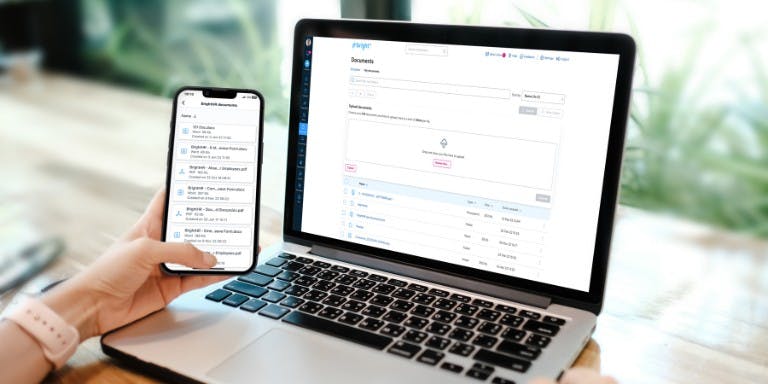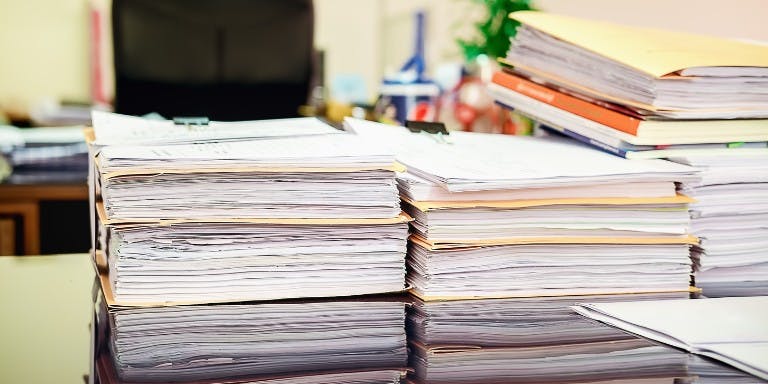First published on Wednesday, August 21, 2024
Last updated on Wednesday, January 22, 2025
Jump to section
Well-maintained employee files are essential for ensuring compliance and fostering efficient operations. But why is organising HR documents vital, and how can you ensure you're doing it right?
This guide will walk you through the best practices for organising and maintaining your HR documentation, with the help of digital document storage, ensuring you stay compliant, efficient, and ready for anything.
Employee file folder structure and organisation
The foundation of good HR documentation management begins with a solid structure. Think of it as building a house—you need a robust framework before adding the details.
Begin by categorising your employee files by document type (contracts, performance reviews, benefits), employee name, and employment status. This way, each document has its place, making it easier to find what you need when you need it.
Use subfolders
Subfolders and consistent naming conventions are your best friends. Create subfolders within each main category for even more detailed organisation. For instance, within a "Performance Reviews" folder, you might have subfolders for each year.
Pro tip: BrightHR's customisable folder structures make maintaining a tidy and navigable document system easy, so you'll always keep track of essential files.

HR document standardisation and naming conventions
Standardising your document formats and naming conventions keeps things organised and ensures clarity and ease of retrieval. When everyone uses the same system, locating specific documents is much easier. This also helps ensure compliance with legal requirements and boosts operational efficiency.
When it comes to naming conventions, simplicity and descriptiveness are crucial. Use clear, straightforward names that include essential details.
For example, "Smith_John_TaxForms_2024" provides all the information you need at a glance. Avoid using special characters that can cause issues in file storage systems, and stick to a consistent format.
Access control and security
Implement robust access control measures to ensure only authorised personnel can view or edit specific files. Use role-based access control (RBAC) systems to assign permissions based on job roles. Restrict file access to authorised staff to enhance privacy and data protection.
Best practices for securing employee information
Encrypt sensitive documents and store them on secure servers. Regularly update passwords and use multi-factor authentication (MFA) to add an extra layer of security. Constantly monitor who has access to what and adjust permissions as needed.
Pro tip: BrightHR's advanced security features, such as role-based access controls and encryption, ensure your sensitive employee data is always protected. BrightHR also provides detailed activity logs, ensuring complete transparency and control over who accesses what information.
Regular maintenance and updating
Regular maintenance is essential for keeping your HR documents relevant and accurate. Outdated or incorrect information can lead to compliance issues and operational inefficiencies. Schedule regular reviews of your files to remove obsolete documents and ensure everything is up to date.
Create a schedule for regular folder reviews and updates. Whether quarterly or biannually, having a set time to review and update your files will help keep everything in order.
Pro tip: BrightHR's document storage system can send you alerts and reminders to help you stay on top of this task, making regular maintenance hassle-free.

Digital storage and backups for your HR documents
Digital storage systems are the future of HR documentation. They offer the convenience of easy access, better organisation, and increased security. Plus, they reduce the need for physical storage space.
Remember, creating a hierarchical folder structure and using descriptive file names are essential for managing digital files efficiently.
Best practices for digital file management
Store your files on a reliable cloud storage service that offers automatic backups. Organise your digital folders in the same way you would physical ones, using clear categories and subfolders.
Regularly backup your files to prevent data loss and ensure your digital storage solution complies with data protection regulations.
Pro tip: BrightHR provides secure cloud storage that automatically backs up your data, safeguarding against potential data loss and ensuring compliance with the latest data protection regulations. With BrightHR, you can access your documents anytime, anywhere, giving you peace of mind and operational flexibility.
Compliance and record-keeping
Well-organised employee files make meeting compliance obligations easier for audits, reporting, or everyday operations.
Keep detailed records of all employment-related documents, from contracts to performance reviews. Ensure each file is complete and accurate, as incomplete records can lead to compliance issues.
Organise your employee documents with BrightHR
Organising and maintaining your HR documentation is not just about keeping things neat and tidy—it's about ensuring compliance, improving efficiency, and protecting sensitive information.
By following these best practices and investing in a robust HR document management system that supports your business operations and keeps you on the right side of the law you get to enjoy:
Centralised document storage for all HR files, enabling quick and efficient document retrieval
Customisable naming conventions and folder structures for organisation
Advanced security features with role-based access controls, encryption, and detailed activity logs.
Automated alerts and reminders for document reviews and deadlines, ensuring files are always up to date
Secure cloud storage with automatic backups for protection against data loss and compliance with regulations
Compliance support with checks and reports to help you remain audit-ready
Ready to take your HR document management to the next level? Discover how BrightHR can help you streamline your processes, keep your files secure, and stay compliant. Book a demo today and see how effortless HR management can be.