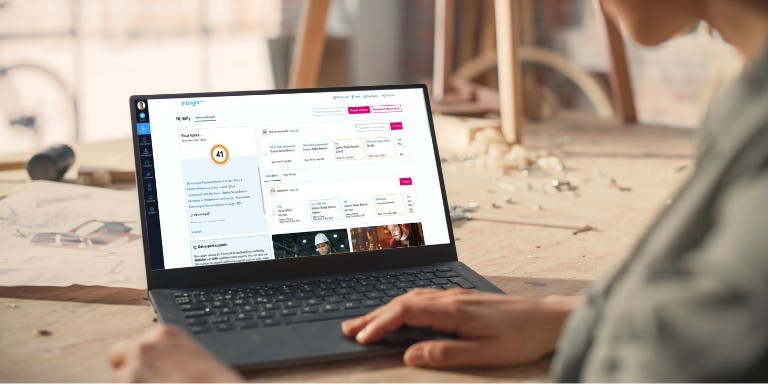First published on Wednesday, June 24, 2020
Last updated on Friday, November 29, 2024
Jump to section
You’d be hard-pressed to find a workplace that doesn’t rely on display screen equipment (DSE) in one way or another these days.
Step into almost any office and you’ll be surrounded by the monitors, computers, tablets and smartphones that enable staff to do their jobs. It’s great from a productivity standpoint, sure, but extended and unmanaged use of such screens can lead to physical and mental health issues for staff.
It’s crucial that all employers who rely on DSE keep their operations in line with the law and, of course, look after their workers, so we’re here to guide you through it.
We’re going to cover everything from regulations in the UK to actionable things you can do to improve your working environments, whether they’re fixed or offsite.
What is display screen equipment?
Display screen equipment encompasses all kinds of graphic displays in devices used in the workplace. It includes, but not limited to:
PCs
Laptops
MacBooks
Tablets
Smartphones
CCTV screens
Of course, such devices are tested rigorously to ensure they don’t impact a DSE user’s health, but extended use (the ‘day in, day out’ sort of use) does come with some risks.
Whether the DSE user is a member of staff or a self-employed person, employers are responsible for their wellbeing if they are expected to use DSE frequently to perform their jobs. These obligations are written into law in the UK, so let’s take a look at what that means for employers like you.

Understanding Display Screen Equipment (DSE) regulations
The Health and Safety (Display Screen Equipment) Regulations 1992 are designed to ensure that all UK employers of DSE users maintain a safe and comfortable working environment for them. This applies to all workers who use DSE for more than an hour at a time.
As an employer, you must complete a workplace risk assessment to ensure everything is up to scratch at and around your DSE workstations. If anything is found to be lacking, you’ll be expected to reduce any risks to your workers, including updating equipment, changing your break patterns and providing eye tests upon request.
If you’re unsure about any of the existing regulations in the UK, don’t hesitate to get in touch via our 24/7 health & safety advice line.
Risks and health effects of DSE use
Anyone who is expected to be using a screen for prolonged periods of an hour or more at a time is at risk of certain health issues. These won’t affect everyone, of course, but the impacts can include:
Eye strain
Tiredness and fatigue
Discomfort
Temporary short-sightedness
Headaches
Joint or muscle pains, e.g. neck, shoulders, back, arms, wrists and hands
If these sound like hazards that could be present in your workplace, it’s imperative that you carry out a risk assessment and find ways to reduce them. You might have poorly designed workstations with screens in the wrong positions or old equipment that simply doesn’t do your workers’ postures any good.
A thorough assessment is the only option to try to prevent these injuries, as it’ll allow you to identify the potential health risks from prolonged use, the impacts these can have on vision and musculoskeletal health and the wider effects on employee wellbeing and productivity.
Ensuring ergonomic workstations and best practices
The Health and Safety (Display Screen Equipment) Regulations 1992 applies to your staff, no matter if they are office-based, work from home or opt for a hybrid working pattern. This means you’re obligated to carry out an assessment of their immediate working environments to ensure they are fit for purpose.
In addition to providing proper screen-based equipment, you might need to put any reasonable adjustments in place, such as providing ergonomic chairs, desks and any lighting that reduces eye strain.
You’re also required to offer them advice on best practices when it comes to taking regular breaks and, if they work from home, reducing any household distractions.

Employee training and awareness programmes
You can also provide training for workforces to keep everyone safe when it comes to DSE usage. Health & safety training should cover the risks involved in DSE work and how to avoid these by implementing best practices at work or at home, including:
How to achieve a good posture
How to adjust a chair and other furniture
How to adjust display screen settings
How to create adequate lighting to reduce eye strain
A basic risk assessment
How to report problems
If your workers are educated to use DSE sensibly and responsibly, they will be empowered to prioritise their wellbeing and comforted by the fact that you have their best interests at heart, too.
Our Health & Safety software has a learning management system packed with e-learning courses that are RoSPA-assured and CPD-accredited, including one on DSE. You’ll also get a poster to stick up around the office and DSE guidance documentation to hand out to your workers. It’s not quite bedtime reading, but it’s important all the same.
Get help with display screen equipment assessments and protect your staff
It’s your responsibility as an employer to identify the risks of DSE to protect the health & safety of your workers. If the worst happens and one of your workers sustains an injury because of extensive DSE usage, you’ll be liable for it if you didn’t take the necessary action to prevent it in the first place.
Naturally, the first step to improving DSE usage for all your employees and workers is to carry out your own risk assessment.
Start with our five-step guide to assessing risks at work and use our Health & Safety software to make sure your findings are documented and easy to act upon when it comes to implementing control measures.
BrightHR can help you manage DSE usage via the BrightSafe helpline, so don’t hesitate to give us a call if you need assistance with anything to do with DSE. We’re here to help—book a free demo of our Health & Safety software today to get started.