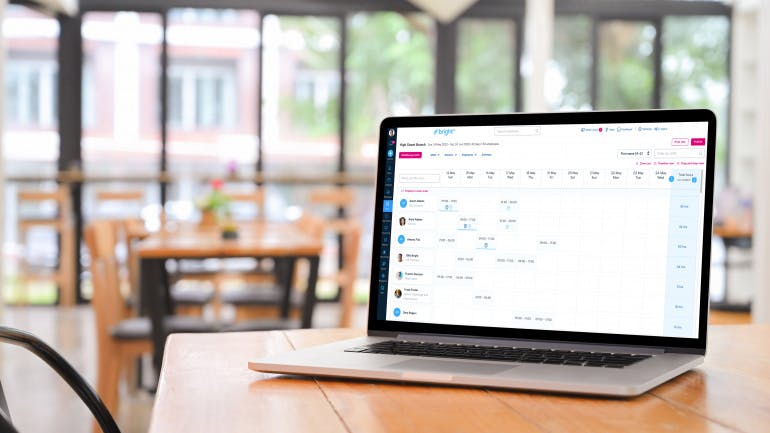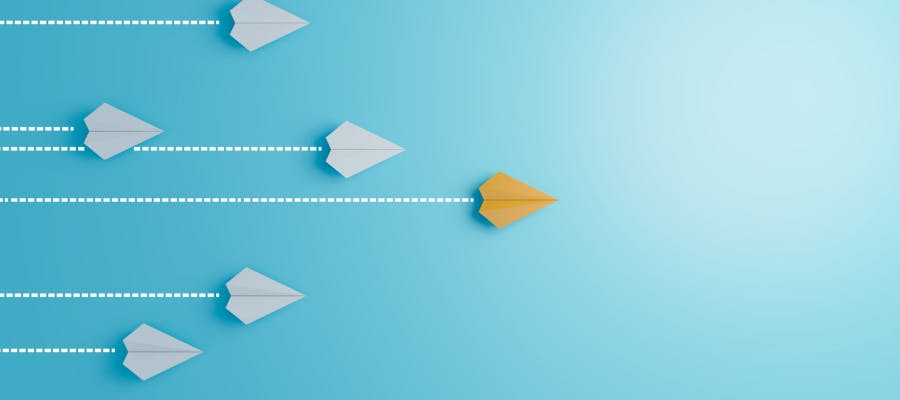First published on Thursday, August 13, 2020
Last updated on Friday, October 12, 2018
The festive season is almost upon us. Yet, it’s hard to feel jolly when keeping a record of when your staff are working—to keep the business ticking—can feel near impossible.
But don’t worry, we’ve added new features to Blip by BrighHR to help make tracking staff work hours this time of year a piece of cake.
Now you can:
Record staff break times
Now your employees can use the app to record break times with a tap of a button. So you can see how long, how often, or how little breaks your staff are taking.
See one clear view of who’s in
That’s right, see who's actively clocked in right now and who's currently on a break wherever you are.
Time adjustments
Sometimes your staff will forget to clock in or out, skewing reports. No worries, now you can amend their shifts & break times with a few simple taps.
Don’t know what Blip is?
Blip is a free clocking in and out app that’s exclusive for BrightHR customers who don’t want or need a traditional clocking system. There’s no bulky machine, no clocking card and no fee. Just one mobile app that tracks and records your team’s work hours. Learn more here.
How do I start using Blip?
Head to the Apple Store or Google Play and download the free app.
Then generate a QR code and print off as many as you like. Dot them around your workplace where your staff can see them.
And that’s it. Your team are ready to use Blip by simply scanning the QR codes with their Blip apps when they arrive and leave work. Plus, your staff can log their breaks with a tap of a button.
Not a BrightHR customer? Get your free demo today to see how easy it makes managing your staff.